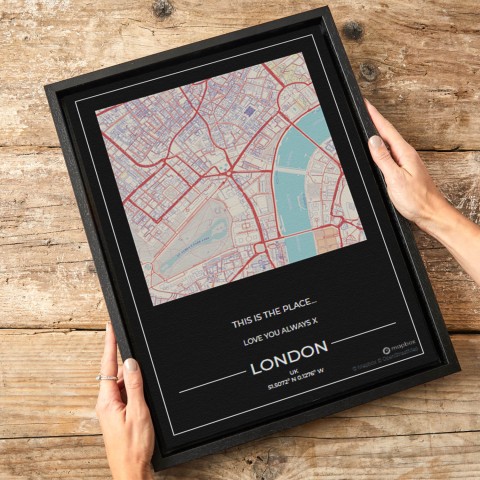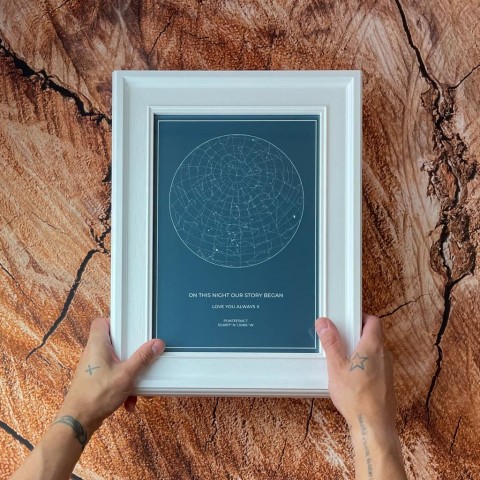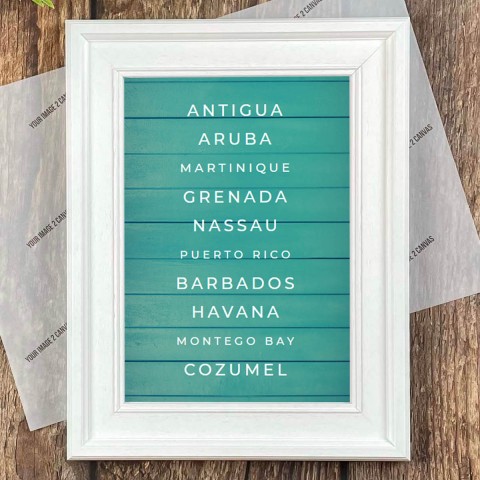Combine A Canvas Image With Poetry
Typography Canvas Image - Poem
Combine a canvas image with poetry
One of the advantages of our canvas printing service is that you can let your imagination run wild and create truly inspired gifts for your loved one – and nothing says “I love you” more than a perfectly pitched poem!
This week we’ll show you how to add your favourite verse or even a bespoke poem to an image to produce a stunning work of art that will touch the heart of whoever receives it.
Choosing your verse
There are a number of ways you can tell your loved one how you feel through the medium of poetry – you don’t necessarily have to be Wordsworth yourself! By all means, write your own poem if you feel inspired, but a quick search on Google will uncover loads of great material from professional and amateur poets alike.
Another option is to employ the skills of a professional bespoke poetry service, who will chat with you or provide a questionnaire for you to fill in so that they can craft a truly personal poem for you.
Background image or…? Obviously, you want the words to be the star of the show with your canvas print, but that doesn’t mean that you have to have a plain white background. You could choose a block colour, an image of you and your partner together, a beautiful sunset, or anything that helps to tell the story and convey the emotion you’re trying to share.
The only technical consideration when choosing your background image is to ensure that there’s a large enough area with similar colours and contrasts so that your text is easy to read. For example, a sunset over trees would work great, but not if there are very dark branches encroaching onto the poem, because the contrast difference will make it impossible to read the text.
Word Art Canvas Print
Putting it all together
Combining your chosen image and text couldn’t be easier:
• Open up your image in Photoshop
• Open your poem in Word and copy it to the clipboard
• Select the Text tool on the left-hand toolbar in Photoshop
• Click on the image to select the point you wish the text to sit
• Paste the poem onto the image
• Select the text layer to alter font style, size and colour
• Select the Move tool
Once you’re happy with how your image looks simply save it as a full sized jpeg and send it over to us at Your Image 2 Canvas where we’ll do the rest. We're sure that your partner, friend or family member will love and treasure this gift for years to come!
Tags canvas image, photo canvas